下载
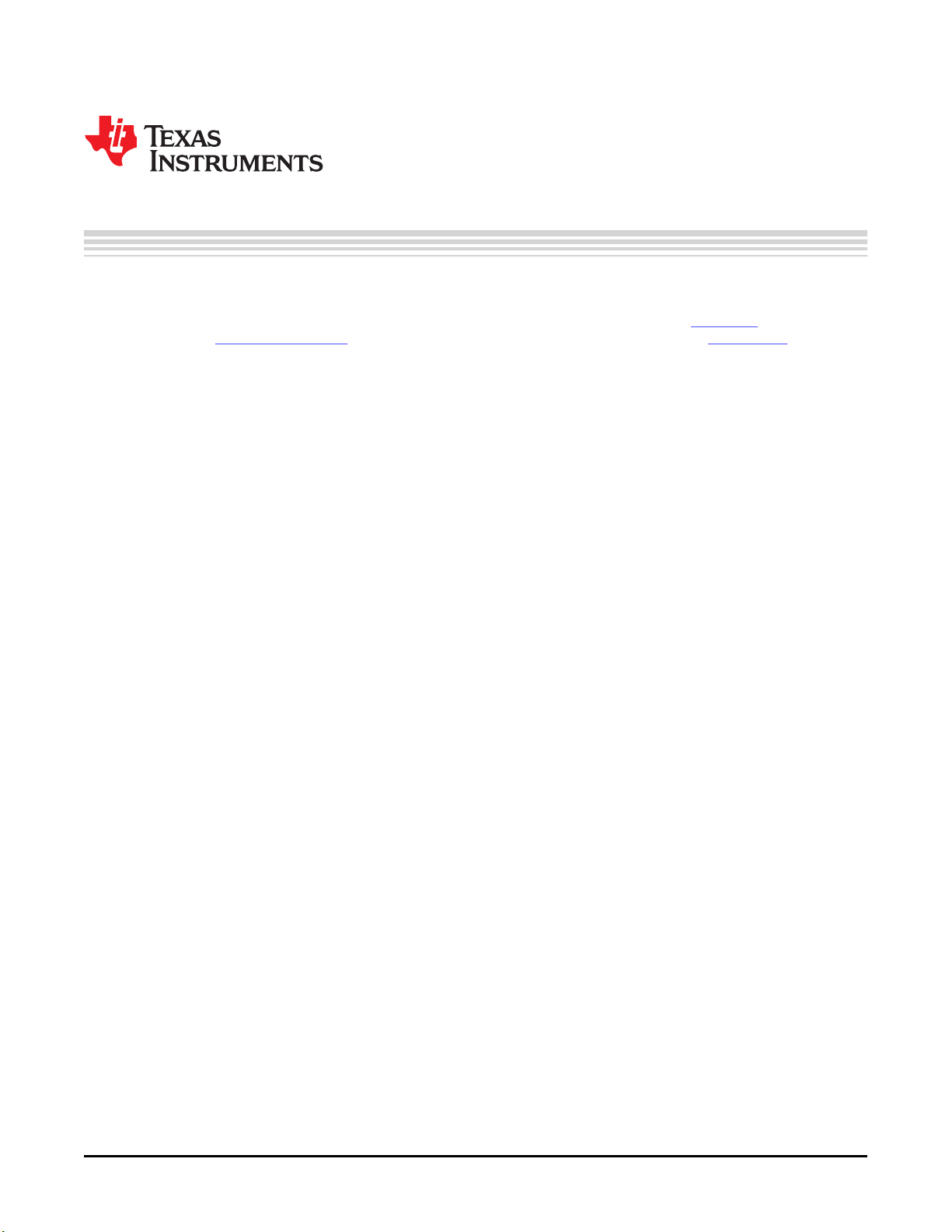
User's Guide
SBOU078 – June 2009
PGA2505EVM
This document provides the information needed to set up and operate the PGA2505EVM evaluation
module (EVM) and accompanying software. For a detailed description of the PGA2505 device, please
refer to the product data sheet available from the Texas Instruments web site at www.ti.com . Additional
support documents are listed in the section of this guide entitled Related Documentation from Texas
Instruments .
Contents
1 Preface ........................................................................................................................ 2
2 Introduction ................................................................................................................... 3
3 Getting Started ............................................................................................................... 6
4 Setup Guide .................................................................................................................. 7
5 Software Installation and Operation ..................................................................................... 10
6 Schematic, PCB Layout, and Bill of Materials .......................................................................... 15
List of Figures
1 PGA2505 Functional Block Diagram ...................................................................................... 3
2 PGA2505 Serial Port Protocol ............................................................................................. 4
3 Functional Block Diagram for the PGA2505EVM ........................................................................ 6
4 Recommended Power-Supply Connections .............................................................................. 7
5 Microphone Input Connector Configuration .............................................................................. 8
6 Preamp Output Connector Configuration ................................................................................. 9
7 PGA2505EVM Software Setup Screen .................................................................................. 11
8 PGA2505EVM Software Installation Directory Screen ................................................................ 11
9 PGA2505EVM Software Program Group Selection Panel ............................................................ 12
10 File Version Conflict Dialog Window ..................................................................................... 12
11 PGA2505EVM Software Setup Completion ............................................................................ 13
12 Applications Software Device Panel ..................................................................................... 13
13 Schematic ................................................................................................................... 15
14 PGA2505EVM PCB Silkscreen ........................................................................................... 16
15 PGA2505EVM PCB Top Layer (Component Side) .................................................................... 17
16 PGA2505EVM PCB Bottom Layer (Solder Side) ...................................................................... 18
List of Tables
1 Absolute Maximum Operating Conditions ................................................................................ 7
2 Jumper Configuration Quick Reference ................................................................................. 10
3 PGA2505EVM Bill of Materials ........................................................................................... 19
Microsoft, Windows are registered trademarks of Microsoft Corporation.
All other trademarks are the property of their respective owners.
SBOU078 – June 2009 PGA2505EVM 1
Submit Documentation Feedback