下载
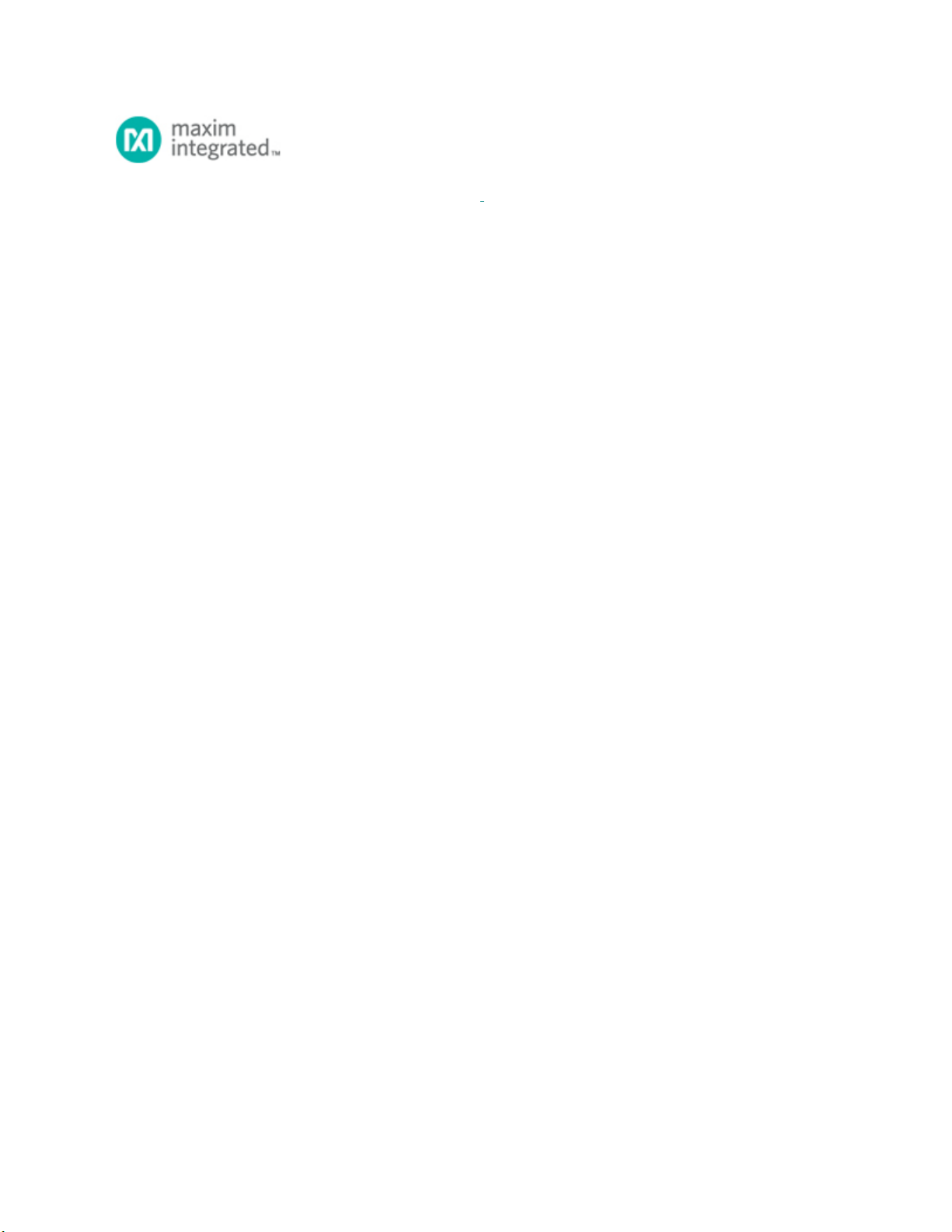
Maxim > Design Support > Technical Documents > Tutorials > iButton® > APP 4373
Keywords: OneWireViewer, install, iButton, software, Thermochron, 1-Wire, drivers
TUTORIAL 4373
OneWireViewer and iButton Quick Start Guide
By: C. Michael Haight
Mar 11, 2009
Abstract: This application note is a Quick Start Guide. It enumerates the steps for quick setup of
hardware and software to evaluate iButton
®
devices with a personal computer and Microsoft
®
Windows
®
. The guide identifies all the necessary hardware and gives step-by-step instructions for
connecting the hardware and installing the software, which includes the OneWireViewer demonstration
program.
Introduction
Maxim's iButton
®
products are designed so that a personal computer (PC) can easily read from or write
to an iButton device. The OneWireViewer is a convenient demonstration software program that allows
users to easily read from and write to iButtons with a Windows-based PC that has a USB port. (The
Getting started section discusses limitations when writing to EPROM-based iButtons.) The PC must
also support Sun
®
Microsystems' Java
®
program.
The OneWireViewer requires additional software drivers to allow the PC to communicate with the
adapter. Both OneWireViewer and the required 1-Wire
®
drivers are bundled together and available for
free download.
The OneWireViewer and 1-Wire drivers work with Windows XP
®
(SP2 or higher), Windows Vista
®
,
Windows 7, and the Microsoft server operating system, Windows 2008. This application note gives
detailed installation instructions for PCs using Windows 7, Windows Vista, or Windows XP operating
systems.
Getting started
To communicate with your iButton, you need all of the items shown in Figure 1.
Page 1 of 9