下载
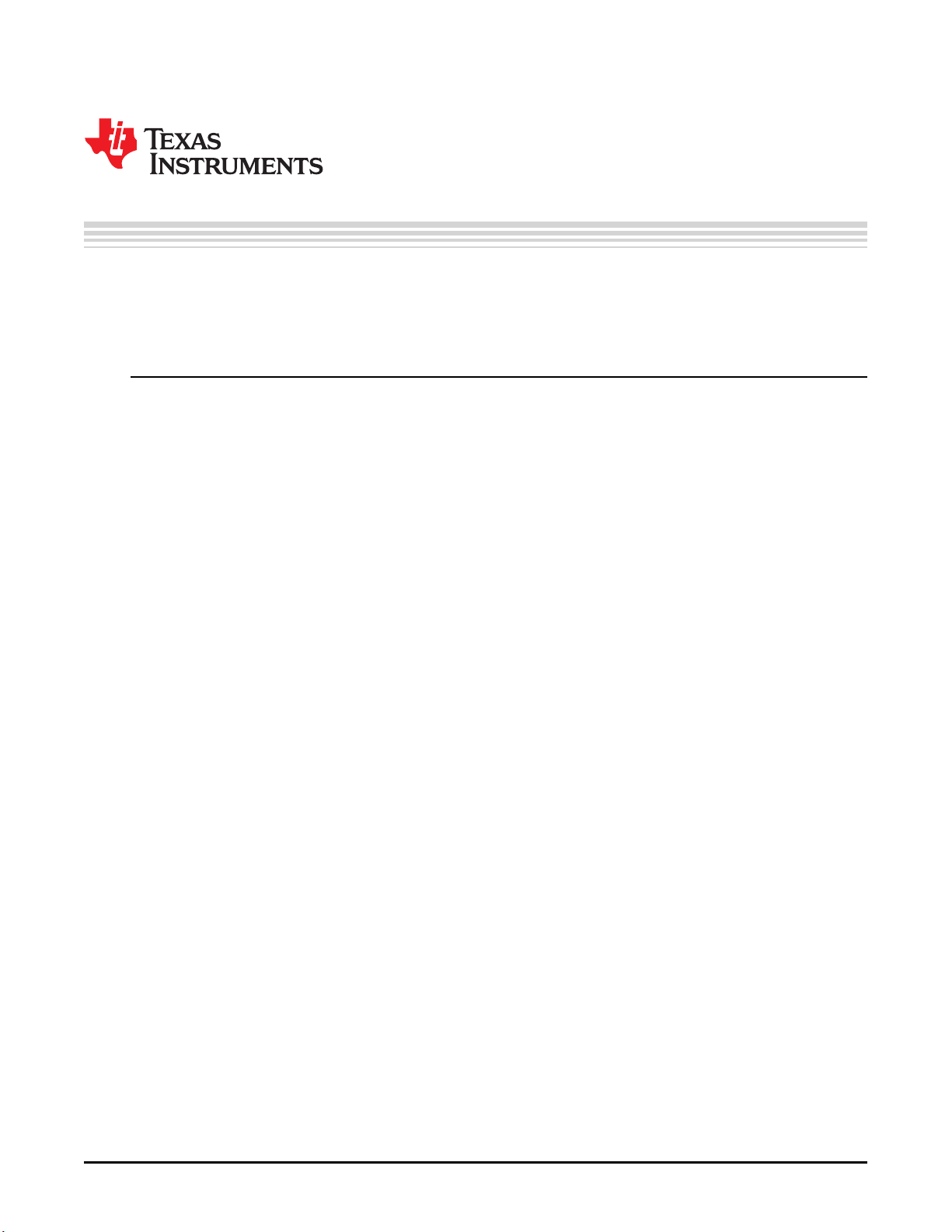
Application Report
SLOA189–July 2014
DRV2605 Setup Guide
BrianBurk.................................................................................................................. HapticProducts
ABSTRACT
The DRV2605 is an ERM and LRA driver that simplifies haptics integration for any application. This
document provides instructions for configuring and operating the DRV2605.
Contents
1 Initialization ................................................................................................................... 2
1.1 Device Startup and Power......................................................................................... 2
1.2 Standby .............................................................................................................. 2
1.3 Device I2C Address ................................................................................................ 2
1.4 Rated and Overdrive Voltage ..................................................................................... 3
1.5 Setting the Control Registers...................................................................................... 4
1.6 Examples ............................................................................................................ 5
2 Auto-Calibration.............................................................................................................. 7
2.1 Auto-Calibration Verification....................................................................................... 7
2.2 Examples........................................................................................................... 11
3 Waveform Library .......................................................................................................... 13
3.1 Select the Waveform Library..................................................................................... 14
3.2 Examples........................................................................................................... 16
List of Figures
1 LRA - Single Click – Effect 1............................................................................................... 8
2 LRA – Double Click – Effect 10............................................................................................ 8
3 LRA – Triple Click – Effect 12.............................................................................................. 8
4 LRA – Alert 750 ms – 15.................................................................................................... 9
5 LRA – Transition Ramp Down Medium Smooth 2 – 100% to 0% ................................................... 10
6 Waveform Sequencer and ROM Library ................................................................................ 13
7 DRV2605 ROM Libraries.................................................................................................. 14
List of Tables
1 Standby Control Settings ................................................................................................... 2
2 I2C Register Settings........................................................................................................ 2
3 Required ERM Registers ................................................................................................... 4
4 LRA Control Registers ...................................................................................................... 4
5 ERM Initialization Example................................................................................................. 5
6 LRA Initialization Example.................................................................................................. 6
7 ERM Auto-Calibration Example .......................................................................................... 11
8 LRA Auto-Calibration Example........................................................................................... 12
9 DRV2605 ROM Library Actuator Properties............................................................................ 14
10 Sequence Registers with Effect 4, 7, and 5 ............................................................................ 16
11 Sequence Registers Playing 5 Waveforms............................................................................. 16
12 Sequence Registers Playing 3 Waveforms with Delay Using I
2
C.................................................... 17
1
SLOA189–July 2014 DRV2605 Setup Guide
Submit Documentation Feedback
Copyright © 2014, Texas Instruments Incorporated