下载
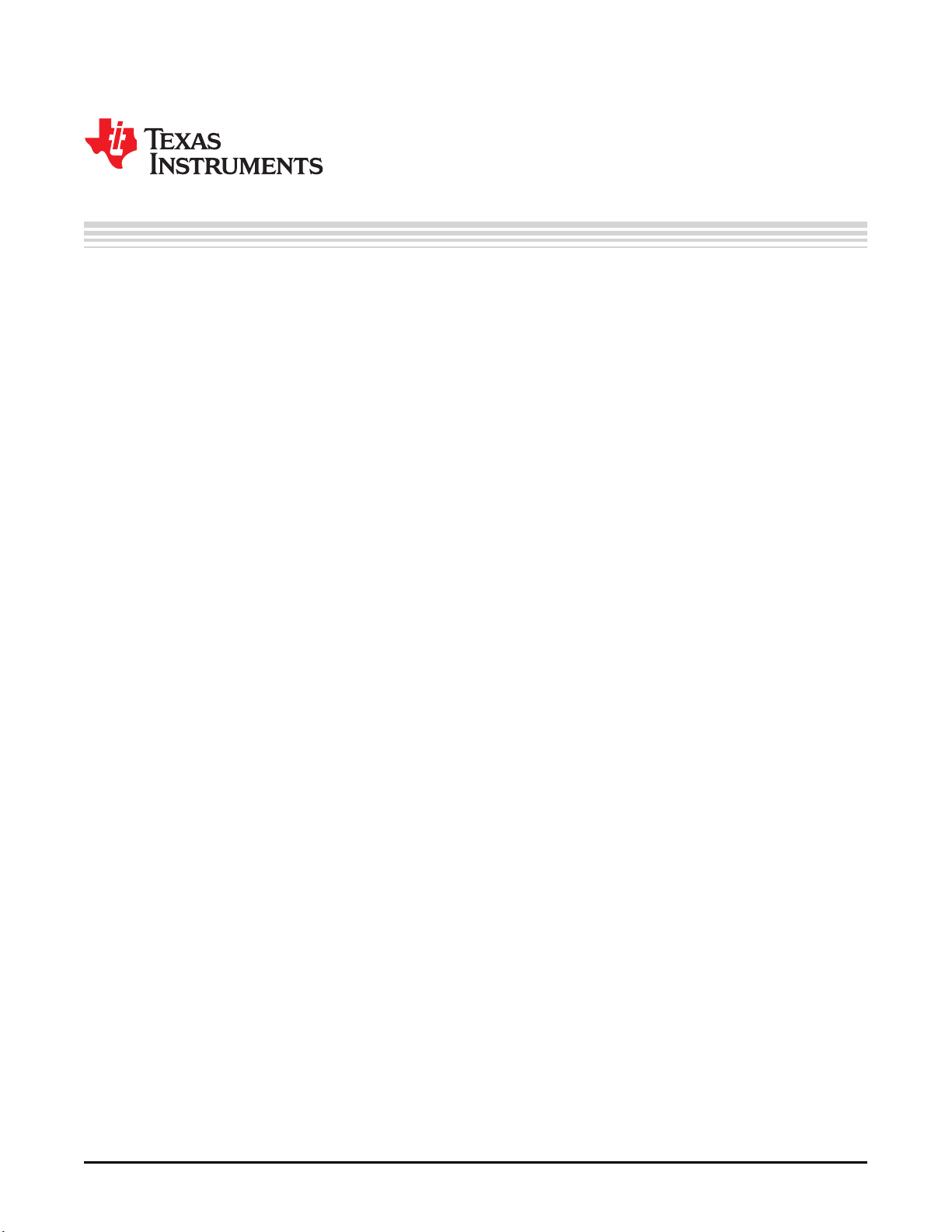
User's Guide
SLUUBB8A–May 2015–Revised June 2015
bq25890, bq25892 Dual Cascade Charger EVM (PWR692)
This user's guide provides detailed testing instructions for the PWR692 evaluation modules (EVM) using
the bq25890 (U1) and bq25892 (U2) configured in cascade configuration. The PMID of U1 supplies VBUS
of U2 while both charger's BAT pins connect to the same battery. U1 provides the only system connection.
In this configuration, with higher input voltages (that is, 12-V), the dual chargers can provide more than
their 5 A maximum charge currents and distribute the heat loss across the board more efficiently. Also
included are descriptions of the necessary equipment, equipment setup, and procedures. The reference
documentation contains the printed-circuit board layouts, schematics, and the bill of materials (BOM).
spacer
spacer
Contents
1 Introduction ................................................................................................................... 2
1.1 EVM Features....................................................................................................... 2
1.2 I/O Descriptions..................................................................................................... 2
2 Test Summary................................................................................................................ 4
2.1 Equipment ........................................................................................................... 4
2.2 Equipment Setup.................................................................................................... 5
2.3 Procedure............................................................................................................ 9
3 Equipment Shutdown...................................................................................................... 11
4 Board Layout, Schematic, and Bill of Materials ........................................................................ 11
4.1 PWR692 PCB Layouts ........................................................................................... 11
4.2 Schematics......................................................................................................... 14
4.3 Bill of Materials .................................................................................................... 15
List of Figures
1 Verify Windows 7 Properties ............................................................................................... 4
2 Original Test Setup for PWR692 (bq2589x EVM)....................................................................... 5
3 Start Window of the bq2589x Evaluation Software...................................................................... 6
4 Part Select Window of the bq2589x Evaluation Software.............................................................. 6
5 Communications Adapter Error ............................................................................................ 7
6 Acknowledge Error .......................................................................................................... 7
7 DashBoard Status Tab...................................................................................................... 7
8 Select Field View ............................................................................................................ 8
9 Main Window of the bq2589x Evaluation Software ..................................................................... 8
10 Top Assembly............................................................................................................... 11
11 Internal Layer 1............................................................................................................. 12
12 Internal Layer 2............................................................................................................. 12
13 Top Layer ................................................................................................................... 13
14 bq2589x EVM Schematic ................................................................................................. 14
List of Tables
1 Device Data Sheets ......................................................................................................... 2
2 EVM Connections............................................................................................................ 2
Microsoft, Windows are registered trademarks of Microsoft Corporation.
1
SLUUBB8A–May 2015–Revised June 2015 bq25890, bq25892 Dual Cascade Charger EVM (PWR692)
Submit Documentation Feedback
Copyright © 2015, Texas Instruments Incorporated