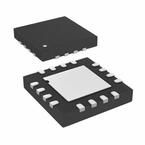下载
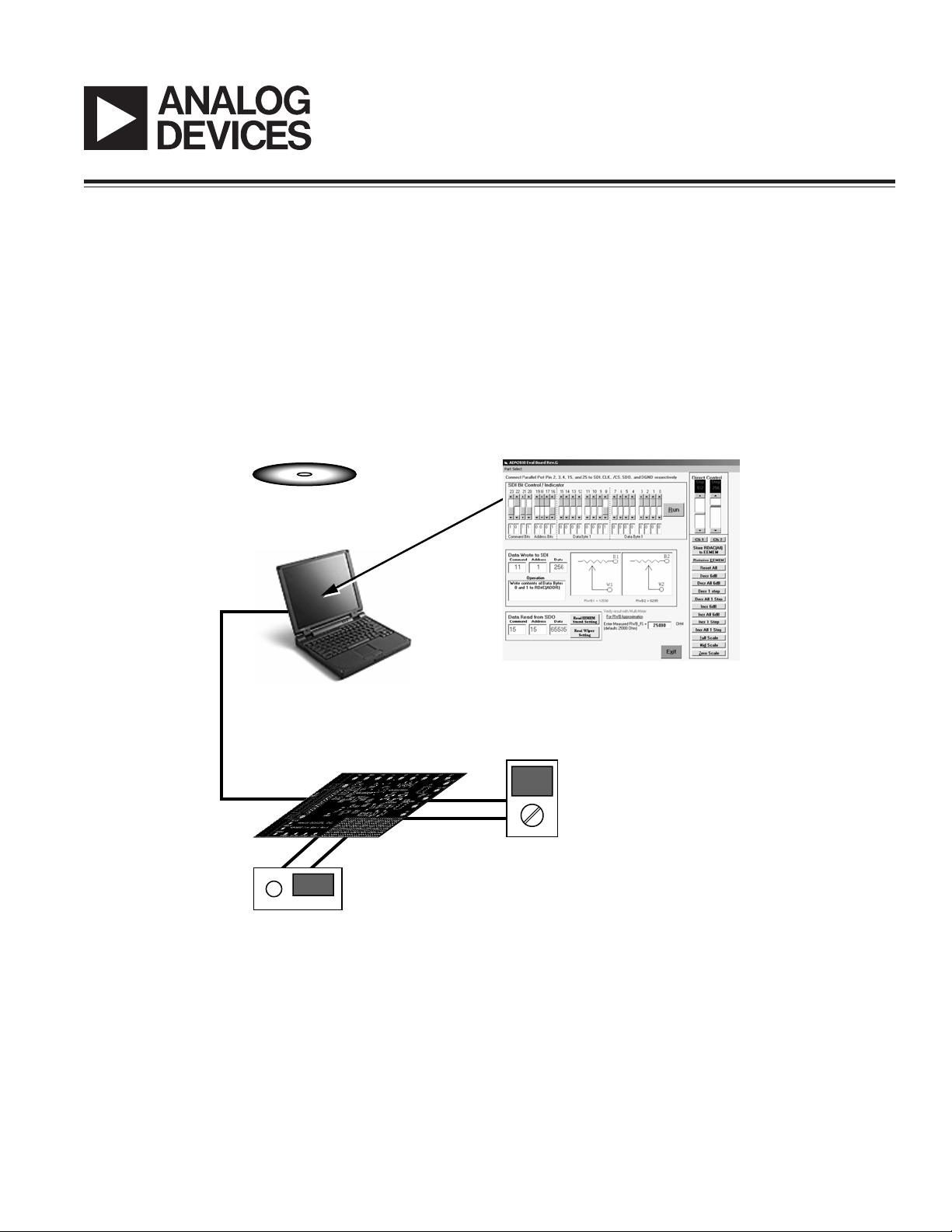
REV. 0
AN-628
APPLICATION NOTE
One Technology Way • P.O. Box 9106 • Norwood, MA 02062-9106 • Tel: 781/329-4700 • Fax: 781/326-8703 • www.analog.com
ADN2850 Evaluation Kit User Manual
By Alan Li
7 STEPS TO EVALUATION KIT SETUP
The ADN2850 evaluation kit (EVAL-ADN2850-25) con-
sists of a demonstration board and software for
evaluating the ADN2850. It is a user-friendly tool that
7. MEASURE THE RESULT
B1
W1
+5V
GND
5. APPLY THE POWER SUPPLY
1.
INSTALL THE ADN2850 SOFTWARE
2. INSTALL THE DRIVER
3. CONNECT THE PARALLEL
PORT CABLE
4. CONFIGURE THE
EVALUATION BOARD
6. OPEN THE ADN2850 SOFTWARE AND
PROGRAM THE RESISTANCE SETTINGS
Figure 1. Evaluation Kit Setup
you can control with your personal computer through
the printer port. The driving program is self-contained,
so no programming languages or skills are needed.
Figure 1 provides an overview of how to set up the kit.