下载

Application Note
SLLA131 – March 2003
1
Digital Visual Interface FAQ
Digital Visual Interface
1. I like the TFP510 but don’t want to obtain an HDCP license. Is there a part I can use?
Yes, use the TFP410, a non-HDCP transmitter. If you want to upgrade to HDCP in the
future, your board can be designed to allow installation of the TFP510 with no board
changes and only minor assembly changes.
2. With the TFP410 it is possible to de-skew the data input. ( DK[3:1]) Is this also the case
for HSYNC, VSYNC and the DE input?
Yes, de-skew applied to all data inputs including DE, CTL(n), HSYNC and VSYNC.
3. About Figure 9 on page 16 of the datasheet: (SLD145A.pdf) What is the timing of HSYNC
and VSYNC in relation to Data when active / inactive?
When the DE generator is used, the active data location is determined by the counts from
HSYNC and VSYNC as described in the DE generator text and the register description.
The TFP410 or TFP510 does not move the pixel data to the defined edge of DE, it simply
selects between the sync/control inputs and the pixel data inputs for DVI encoding. Note
that the total line pixel count is limited by the register sizes when using DE generator, see
SLDZ001.
4. Do I need to reset the TFP410 and TFP510 when using I2C mode?
Yes. Both devices require a reset. Either a reset signal held low during power up or a low
going pulse after power is stable will work. If the power line experiences unusual transients,
a low going pulse is preferred.
5. Do I need I2C to operate the TFP410?
No, the TFP410 can be configured manually by connecting pins high or low to select the
desired mode. I2C does provide more functionality particularly in the use of the MSEN
output.
6. Do I need I2C top operate the TFP510?
Yes, to make use of the HDCP features of the TFP510, I2C is required. If manually
configured, the TFP510 will output DVI, but HDCP functionality will not be available.