下载

Maxim > Design Support > Technical Documents > Application Notes > Sensors > APP 5267
Keywords: proximity sensor, als, optical, infrared, sensors, tablets, laptops, notebooks, human presence
detection, touchscreen, smartphone, gesture detection
APPLICATION NOTE 5267
Touching Air: Wake Your Device with a Simple
Gesture
By: Ilya Veygman, Strategic Applications Engineer
Jun 15, 2012
Abstract: This article discusses the idea of waking up a touch-screen-based device, such as a tablet,
using a very basic form of gesture recognition. Several ideas are discussed about implementing this
using only a proximity sensor. These include considerations on physical layout, speed limitations,
detection thresholds, and an overview of high-level system integration, such as context. Some example
code is provided as well to illustrate software implementations.
A similar version of this article appears on Electronic Products, June 1, 2012.
Introduction
This article discusses how to wake up a touch-screen-based device such as a tablet...without a touch.
Instead you use a very basic form of gesture recognition and a novel proximity sensor. Topics discussed
include physical layout, speed limitations, detection thresholds, high-level system integration, and the
"human" factor. Example code illustrates software implementations.
Cooking Up Some Wild Ideas
If you ever used a touch-screen device while cooking, you probably noticed that following a recipe from
your device is not as easy as it seems. Tech-savvy cooks, such as yours truly, like to use tablet
computers or smartphones to reference recipes while making dinner. "Fine," you say, "but what is so
challenging about that?" The handheld device normally goes to sleep after a minute or two, since
keeping the screen on can burn up considerable power. Then when you want to reference something
and the device is asleep, you are faced with two choices: either force the screen to stay on permanently,
or risk smudging the screen with food-stained hands. There's always the option of washing one's hands
every time that something has to be checked, but constant washing and drying is tedious and wastes
water.
This is where I ask myself, "Can I avoid keeping the screen on permanently and also avoid the risk of
fouling the device?" There is, actually, a way to do both. You can gesture for the screen to come back
on without actually touching it. Seems complicated, right? Fortunately, this is simpler to do than it
sounds.
Page 1 of 8