下载
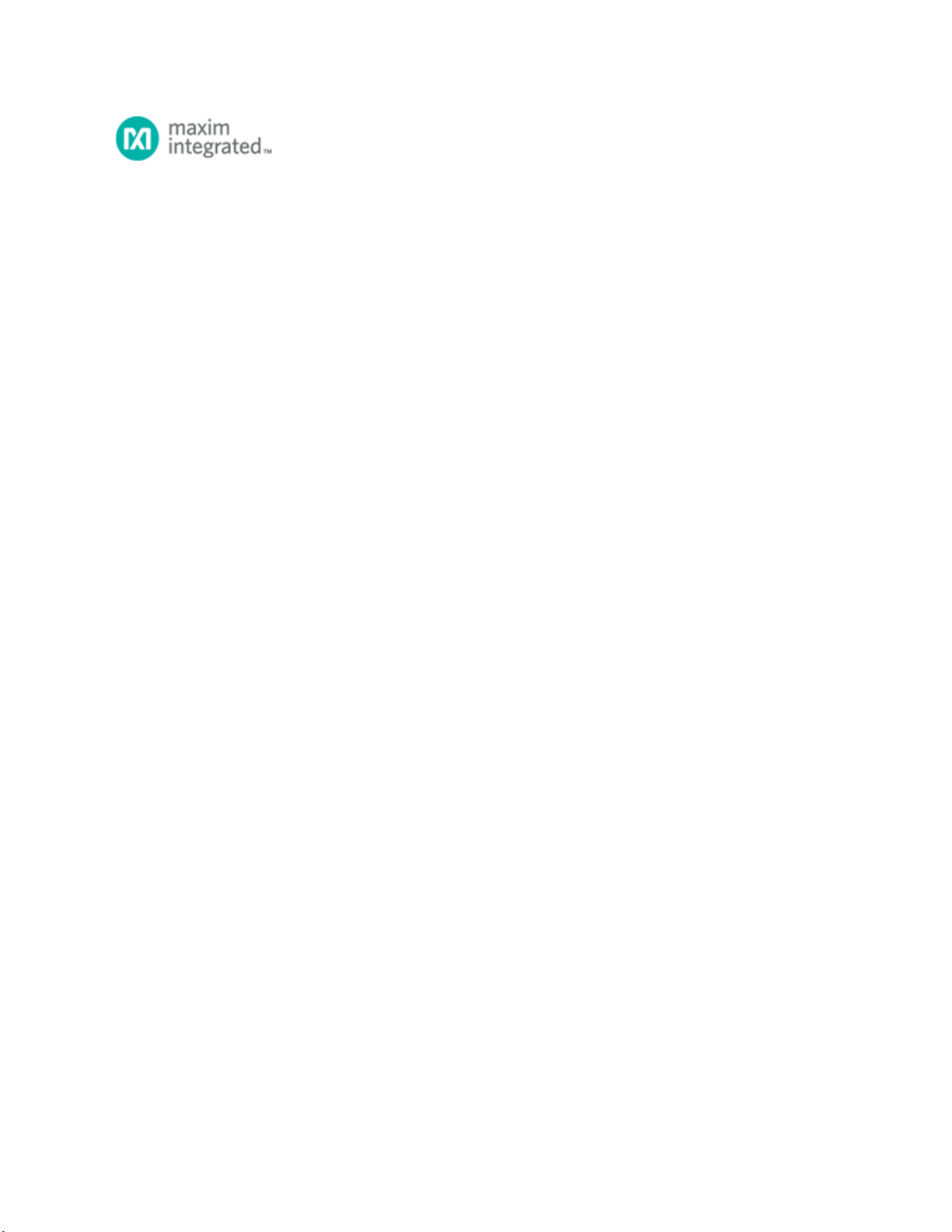
Maxim > Design Support > Technical Documents > Application Notes > Optoelectronics > APP 5019
Maxim > Design Support > Technical Documents > Application Notes > Temperature Sensors and Thermal Management > APP 5019
Keywords: integration of PC-Lint with IAR, PC-lint, MAXQ microcontroller, IAR Embedded Workbench
APPLICATION NOTE 5019
Using Gimpel's PC-lint with IAR Embedded
Workbench and a MAXQ® Microcontroller
Mar 21, 2011
Abstract:
This
article is a step-by-step guide to successfully add Gimpel Software's PC-lint version 9 as a tool
in an IAR™ C compiler for MAXQ version 2.20I.
Introduction
To provide ongoing support for MAXQ microcontrollers and development of application firmware, Maxim is
simplifying the integration of PC-lint from Gimpel Software into an IAR Embedded Workbench® C compiler.
Many developers use the popular static code analyzer, PC-lint, during code development. This article guides
you to successfully add PC-lint version 9 as a tool in an IAR C compiler for MAXQ version 2.20I.
Integration Procedure
1. Install a copy of PC-lint version 9 to its default directory of C:\lint and install a copy of the IAR Embedded
Workbench software with the C compiler for MAXQ version 2.20I on the PC.
2. Download PC-LintFiles.zip
This .zip consists of the following five files which are required to integrate PC-lint into an IAR Embedded
Workbench project:
co-iar.lnt //Compiler Options for IAR C
LIN.bat //Batch file used by IAR to call PC-lint explicitly
Std.lnt //Standard lint options including header locations
options.lnt //Error suppression options
au-misra2.lnt //MISRA 2004 author options
These files are a good example of how PC-lint can be configured. Once you are familiar with PC-lint,
these files can be adjusted to suit your own policies.
Perform the following steps for each project with PC-lint.
3. Unzip PC-LintFiles.zip into your IAR project root directory. The project root directory is the folder which
contains the .ewp file for your IAR project. This example is located in C:\Users\John.Doe\MyProject.
Figure 1 shows these five files in the IAR project root directory which also contains various *.C and *.H
files, along with the *.ewp file.
Page 1 of 6