下载
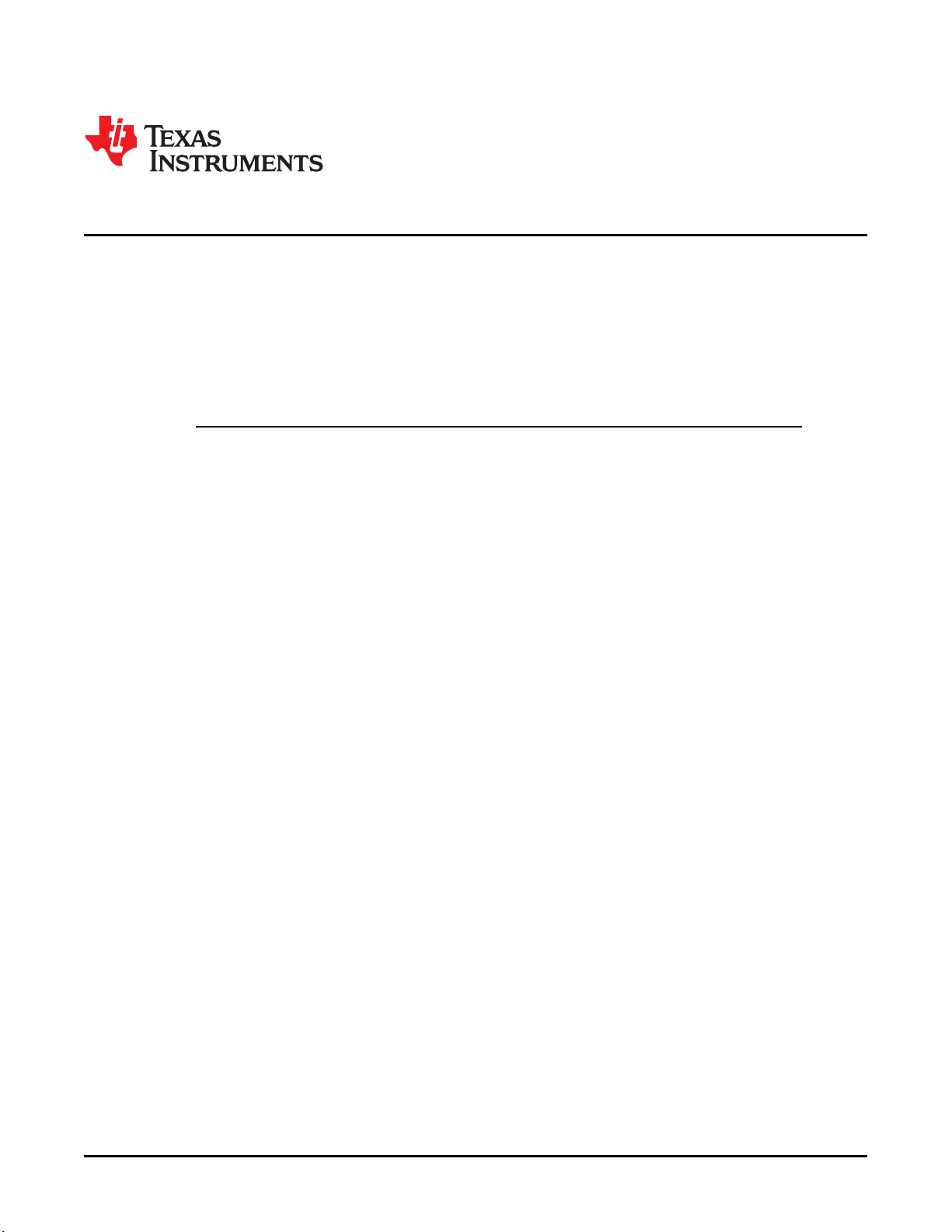
1 General Description
Application Report
SLVA303 – July 2008
DRV8809/DRV8810 EVM
Jose Quinones .................................................................................................................................
ABSTRACT
This document is provided as a supplement to the DRV8809/DRV8810 data sheet and
Design-In Guide. It details the DRV8809 evaluation module (EVM), a board containing
said device and all access points necessary for its evaluation. A second interface board
houses the microcontroller, which supplies necessary signals for evaluating most
features. It also explains how to install and set up the Windows
®
application that
controls the EVM.
Contents
1 General Description ................................................................................ 1
2 Installing Drivers and Software ................................................................... 2
2.1 Installing the FTDI USB Driver ........................................................... 2
2.2 Installing the DRV8809/DRV8810 Evaluation Board Windows Application
Software .................................................................................... 2
2.3 Running the Windows Application Software ........................................... 2
3 The Windows Application .......................................................................... 2
3.1 Menu ........................................................................................ 3
3.2 SPI_AB Synchronous Peripheral Interface Port ....................................... 4
3.3 SPI_CD Port ................................................................................ 5
3.4 Output Control ............................................................................. 6
3.5 Updating DAC Output Adjust (Reference Voltage VREFAB and VREFCD) ....... 6
3.6 Mode Select ................................................................................ 7
3.7 Stepper AB Demo ......................................................................... 8
4 DRV8809/DRV8810 EVM ......................................................................... 9
4.1 Jumpers ................................................................................... 10
4.2 DC-DC Converter Output Voltage Potentiometers .................................. 11
4.3 DC-DC Converter Output Voltage Test Point ........................................ 11
5 Connecting the Module ........................................................................... 11
6 Examples ........................................................................................... 12
6.1 Setting up the Serial Communications ................................................ 12
6.2 Configuring the DRV8809/DRV8810 as a four small DC motor controller ....... 12
7 DRV8809/DRV8810 EVM Schematic .......................................................... 13
The DRV8809 evaluation board offers designers an easy way to sample and test the
DRV8809/DRV8810's four H-bridges, three DC-DC converters as well as its dual communication ports and
monitoring signals. With the help of the CPG_COM USB-based interface board, the EVM quickly connects
to any Windows
®
-based PC by means of a USB port connection. A Windows application offers a
user-friendly interface to the many features the DRV8809/DRV8810 has to offer.
The DRV8809/DRV8810 EVM is controlled by an MSP430F1612 microcontroller, which receives
asynchronous serial communication signals from the CPG_COM FTDI USB to serial protocol chip
connecting the board to the PC. The same microcontroller then submits digital (control) and analog
(reference) signals to the DRV8809/DRV8810. The EVM also offers the designer the capability of
intercepting communication, control and reference so they may be provided with their own controlling unit.
Windows is a registered trademark of Microsoft.
SLVA303 – July 2008 DRV8809/DRV8810 EVM 1
Submit Documentation Feedback